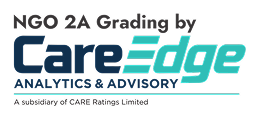19th Convocation More Details Online Programmes Click here Open House -2026 Click here
19th Convocation More Details Online Programmes Click here Open House -2026 Click here
Wi-Fi Connectivity
he institutions run by the trust have always been keeping pace with the changes in the latest training methods available in the world. Numerous students and faculty members of Ganpat University are engaged in learning, teaching and research activities. These activities are being carried out with the utilisation of various Information Technology (IT) Methods.
Campus Wi-Fi
The campus LAN is connected via Fiber Optic cables with a secured Wi-Fi Facilities enabling students to access the Wireless internet at various Colleges and Hostels.
Step for Hostel Wifi Registration
- Student need to collect the therie internet login username and password from respective institute / faculty.
- Student need to connect theire room (Fiber to Room ) devices need to connect with devices password.
- Onces the room devices connected then student will access the internet with login and password.
Internet Services Location
- Canteen
- New UVPCE (Open Space Area)
- Library
- University and MUIS (Open Space Area)
- SKPCER (Open Space Area)
Student Internet Access steps:
- Find the GUNI-STUDENT SSID in above location area.
- Enter the password Guni@2018
- Now access the internet connection in your Laptop/Desktop
- SKPCER (Open Space Area)
Internet Services Support (9: 00 AM to 5:00 PM) :
|
Faculty / Institute Name |
Name Contact Person |
|
Support Level-1 |
|
|
Faculty of Engineering and Technology (UVPCE) |
Mr. Haresh Patel M: +91 98790 74547 |
|
Faculty of Engineering and Technology (ICT) |
Mr. Akshar Pithva M: + 91 7405143907 |
|
Faculty of Engineering and Technology (BSPP / IOT) |
Mr. Satish Patel M: +91 94289 12578 |
|
Faculty of Management Studies (VMPIM) |
Mr. Vipul Patel +91 94297 42749 |
|
Faculty of Computer Application (AMPICS) |
Mr. Kimal Patel +91 99096 77070 |
|
Faculty of Computer Application (DCS) |
Mr. Pratik Patel +91 99040 57307 |
|
Faculty of Pharmacy (SKPCPER) |
Mr.Sachin Prajapati M: +91 99243 07008 |
|
Faculty of Science (MUIS) |
Mr. Dipak Patel M: +91 99792 72132 |
|
Faculty of Social Sciences & Humanities (VMPIM) |
Mr. Manoj Prajapati M: +91 99787 25646 |
|
Faculty of Nursing |
Mr. Pratik Patel M: +91 96247 01235 |
|
Faculty of Health and Allied Sciences |
Mr. Pratik Patel M: +91 96247 01235 |
|
Support Level-2 |
|
|
If student does not receive any response / support, they need to contact to Ganpat University-IT Section 1. Dr. Ketan Patel M: 9925623463 |
|
|
Support Level-3 Dr. Girish Patel Executive Registrar |
|