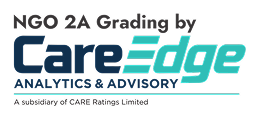19th Convocation More Details Online Programmes Click here Open House -2026 Click here
19th Convocation More Details Online Programmes Click here Open House -2026 Click here
Quick Links
Commencement of Even Semester & Fee Payment Instructions
Ganpat University takes this opportunity to express its sincere appreciation to all students and parents for their continued trust, cooperation, and valuable contribution in nurturing a vibrant academic ecosystem. As we move forward into a new semester, the University remains deeply committed to providing an enriching learning environment and persistent academic services for all students.
In this regard, we request and encourage students to kindly ensure the payment of their semester fees within 10 days from the commencement as per schedule, using the prescribed payment modes mentioned below. Your timely cooperation greatly assists the University in smoothly planning academic activities, student services, and institutional resources.
As we prepare for the beginning of the new semester, we humbly request all students to kindly ensure timely payment of their semester fees within 10 days from the commencement date, through the prescribed modes mentioned below.
Detailed information regarding the approved payment modes is available at the following link: https://www.
Important Guidelines
1. Cheque Payment (Preferred Mode)
Students opting to make payment by cheque are kindly requested to submit the cheque to the Admin Section of their respective Institute. To facilitate prompt verification and avoid any inconvenience, students are requested to gently ensure that their Enrolment Number, Name, and Mobile Number are clearly written on the reverse side of the cheque.
We request students/parents not to deposit cheques directly into the bank, as it becomes challenging to reconcile such payments with student records and may cause unintended delays.
2. Online Payment
Students may also choose to pay through the online payment link provided at https://www.
In cases where a post-dated cheque has already been submitted and the student opts for online payment, the cheque will be duly returned upon submission of the online payment confirmation to the Admin Section.
3. Prohibited Payment Modes
In the interest of transparency, accountability, and student safety, payments made directly via NEFT/RTGS/Cash Deposit into any University/College bank account, any staff account, or to any third person cannot be accepted.
Students and parents are requested to kindly adhere to the approved payment modes to avoid complications.
Important Note
Ganpat University genuinely recognizes that some students may be facing genuine financial difficulties. Students encountering such situations are encouraged to submit a written request to the Principal of their Institute on the commencement of the semester and before the due date. After due verification, the decision will be communicated with empathy and understanding.
Students availing Government Scholarships, Education Loans, or support from Charitable Trusts/Companies/Government
Students are also encouraged to promptly complete the application process with the concerned sponsoring authority, ensuring submission of all required documents before the fee payment deadline.
Late Fee
Students are gently informed that a late fee of ₹50/- per day will be applicable in case of delay in fee payment or non-compliance with the above guidelines. The Principal may grant an appropriate extension of the fee payment deadline to students facing genuine financial difficulties, after due consideration and verification. All such cases shall be duly reported to the University Office.
The late fee collected is exclusively utilized for strengthening the Student Book Bank, which directly benefits students.
Guideline for Payment of Fee using ICICI Payment Gateway
Process Step
- Open Student Web Portal (https://erp.ganpatuniversity.ac.in/) Click Here
- Login with your User ID (enrolment no) and Password.
- Go to Transaction >> Pay Institute Fees Online (ICICI Payment Gateway) Screen
- Select Payment Mode Option
- Process for Payment with respective payment mode.
- Generated Acknowledgement after successful payment by Payment Gateway
Guideline for Payment of Fee using HDFC Payment Gateway
Process Step
- Open Student Web Portal (https://erp.ganpatuniversity.ac.in/) Click Here
- Login with your User ID (enrolment no) and Password.
- Go to Transaction >> Pay Institute Fees Online (HDFC Payment Gateway) Screen
- Select Payment Mode Option
- Process for Payment with respective payment mode.
- Generated Acknowledgement after successful payment by Payment Gateway
Guideline for Payment of Fee For International students
Process Step
- Click on the "Pay Now" button below
- Fill in Personal and Enrollment Number detail (if not available then use 00000)
- Type your Correct Program / Course and Institute Name (Discuss with the university Representative in case of assistance)
- Select Payment Mode Option (USD/INR) and Amount you wish to transfer
- Process for Payment with respective payment mode.
- Generated Acknowledgement after successful payment by Payment Gateway and share to University representative on int.admission@ganpatuniversity.ac.in
Institute wise email of the Principal for communication
| Sr.No | Institute Name | Principal e-mail Id for Communication |
| 1 | SKPCPER /CHAS | principal.skpcper@ganpatuniversity.ac.in |
| 2 | UVPCE | principal.uvpce@ganpatuniversity.ac.in |
| 3 | IOT / BSPP | principal.bspp@ganpatuniversity.ac.in |
| 4 | ICT | principal.ict@ganpatuniversity.ac.in |
| 5 | VMPIM / DSW | hiren.patel@ganpatuniversity.ac.in |
| 6 | VMPCMS | principal.vmpcms@ganpatuniversity.ac.in |
| 7 | CMSR | chairperson.cms@ganpatuniversity.ac.in |
| 8 | AMPICS | principal.ampics@ganpatuniversity.ac.in |
| 9 | DCS | principal.dcs@ganpatuniversity.ac.in |
| 10 | MUIS | principal.mubiob@ganpatuniversity.ac.in |
| 11 | IOA / IOD | principal.ioa@ganpatuniversity.ac.in |
| 12 | KBION | principal.ion@ganpatuniversity.ac.in |
| 13 | KKIASR | dean.faas@ganpatuniversity.ac.in |
| 14 | GUNI PhD | phd@ganpatuniversity.ac.in |
| 15 | GUNI-Account Section | accounting@ganpatuniversity.ac.in |